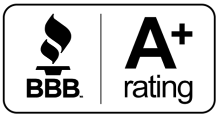These days, a reliable internet connection is more than just a convenience, it’s a necessity. That’s because most people now do their shopping online, consult with doctors online, work from home, stream entertainment and more.
As most people rely on Wi-Fi as their primary means of connecting to the internet, getting and keeping a solid signal is critical. There are plenty of things, though, that can weaken or interfere with Wi-Fi signals in your home. Here are three of the most common things that interfere with Wi-Fi signals and how to correct them.
Other People’s Networks
One thing that might interfere with your home network’s Wi-Fi signal is the signal of your neighbors’ networks. The reason is simple. There’s a limited number of channels that Wi-Fi networks can legally use, and everyone must share them. Fortunately, Wi-Fi routers have technology that helps them navigate crowded airwaves.
Most can scan the available Wi-Fi channels and automatically select one that gives you the best experience. Even while sharing a channel with another network, Wi-Fi routers communicate with one another to prevent overlapping data transmissions.
Unfortunately, automatic channel selection and deconfliction don’t always work. When that happens, you may need to assume direct control over your Wi-Fi network and choose a channel manually to avoid interference. You can typically do this via your Wi-Fi router’s administrative interface.
Bluetooth Devices
So, if you run into persistent Wi-Fi connection issues, try turning off some of the Bluetooth devices in your home to see if it improves the situation. Or try connecting your PC or device to your Wi-Fi network using the 5 GHz spectrum instead. It isn’t affected by Bluetooth devices at all.

Concrete or Plaster Walls
Although less common in newer American homes, walls containing concrete, cinder blocks, or plaster can play havoc with Wi-Fi signals. There are a variety of reasons for this. One of them is that certain frequencies used by Wi-Fi routers don’t penetrate solid objects very well. This is especially true of 5 GHz Wi-Fi signals. And when there’s concrete or plaster involved, the presence of rebar or lath within the walls can act as an ad-hoc Faraday cage, which may block Wi-Fi signals almost completely. If your home has poor cellular reception inside, this can also be the culprit.
Unfortunately, there’s very little you can do short of rebuilding your house if you have this problem. One way to mitigate the effects, however, is to use Wi-Fi repeaters, a mesh network, or MoCA Wi-Fi network extenders. Using a mesh network through GVEC’s Home Wi-Fi Optimization affordably gives you the ability to place multiple Wi-Fi base stations throughout your home to stabilize your connection.
Of course, your Wi-Fi signal won’t matter much if your internet connection itself isn’t fast enough to support your needs. GVEC Internet offers affordable high-speed internet services throughout South Central Texas. All our plans come with friendly, 24/7 technical support and no data caps whatsoever, so you can use the internet however you need to and as much as you want. From residential internet plans to business plans, we have you set.
With roots here in the local community dating back to 1938, we’re committed to serving our neighbors all around the area. So, if you need high-speed internet for your South Central Texas home, contact GVEC Internet today.