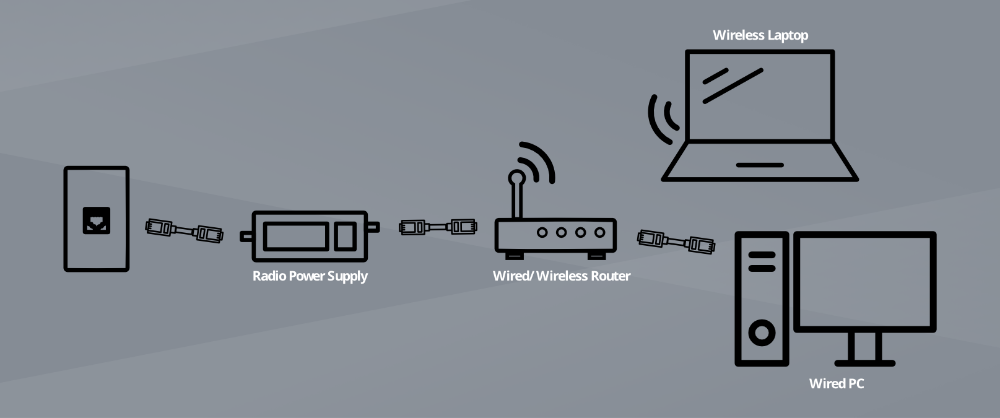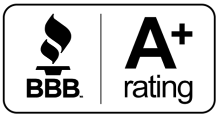If you have connection issues with your device(s), performing a complete power cycle of your entire network can help resolve these issues. To power cycle your home network, you need to turn OFF all your networking devices and then turn them back ON.
- You cannot get Internet access on any device.
- You are unable to go online.
- Internet connection cannot be established on your router/gateway.
- Your router’s Internet LED light is amber.
Note: You must follow a sequence to turn all your networking devices OFF and ON to ensure they are properly reset. Follow the instructions below depending on the setup of your home network.
- If possible, turn off all your wired/wireless devices.
- Unplug all your networking devices (ONT, Wireless router). Leave unplugged for a minimum of 30 seconds.
- Plug in the ONT first to allow the service to boot up. This can take up to 15 minutes while ONT is syncing with your ISP to establish a connection.
- Once the ONT completes the connection to your ISP, the LED lights will be green, plug in the Wireless router. The router will now establish a connection with the ONT. This process can take a few minutes and in most cases, the Internet LED light on the router will turn solid green. Please refer to the user manual of the router to verify the status of the LED lights.
- Turn ON your wired and wireless devices.