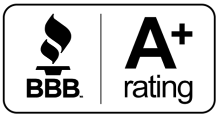Updated: March 25, 2024
Many internet users understand the Wi-Fi signal in their homes is shared among all devices connected to their network. Consequently, depending on their bandwidth, having many devices connected at once can result in slower internet speed. The solution to this seems simple enough—connect less devices at one time, or subscribe to an internet plan with plenty of bandwidth to support multiple users simultaneously.
However, did you know that sometimes certain devices themselves can impact their own internet speed? This isn’t because too many devices are connected or you’re not receiving the service you’re signed up for. It’s because they are “legacy devices.”
What are Legacy Devices?
Legacy devices are older computers or equipment that may be outdated, obsolete, or sometimes even no longer in production. Many times, legacy devices themselves are not able to process higher speeds, so they perform more slowly than it seems they should compare to your internet speed plan. Manufacturers often stop pushing updates to them and may even no longer offer “support” for them.

Do Legacy Devices Cause Network Slowdown?
Legacy devices don’t cause your network to slow down, per se. The devices themselves take longer to communicate with your router, so they perform slowly. Because the legacy devices are transmitting data slower, newer devices on the network have to wait longer to transmit their data to the router. In other words, your network speed is still entirely present, but since the legacy devices take up more bandwidth, other devices connected to the network at the same time are impacted.
Think A Legacy Device Might Be Impacting Your Internet Speeds?
The GVEC WiFi app makes checking to see how a legacy device might be affecting your internet speeds easy. The app allows you to view your connected devices and see how much bandwidth is being used by each one. You can also run a “bandwidth” test using the app to check your network speed.
How Do I Get the GVEC WiFi App?
GVEC Internet customers who rent a Calix router have access to the GVEC WiFi app when they download it for free from the App Store or Google Play. For more information about renting a Calix router from GVEC or the GVEC WiFi app, give us a call at 800.699.4832.