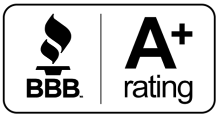Updated: September 2024
GVEC Internet Internet aims to provide fast, reliable service for customers. We know the importance of a dependable connection in today’s world.
That being said, we realize some customers may occasionally have trouble with their service for various reasons that need to be addressed. Many times a minimal, quick solution is all that’s needed, and the problem can solved in a matter of minutes with a simple phone call to our friendly, knowledgeable customer service team. One example of this type of issue may be slow speeds.
We Value Your Time
We realize your time is valuable, and having to pause for even a few moments to call in for technical support can be an inconvenience. For this reason, we’d like to equip you with some fast simple troubleshooting steps you can try on you own if you experience slow speeds.
Speed Plan
If you believe you are experiencing slow speeds, the first thing to consider is your “up to” speed—the speed plan you’re subscribed to. This will give you an idea of up to what speeds you can expect. For example, if you’re on the 25 Mbps wireless speed, your internet service will deliver a download speed up to that speed.
It’s also important to remember this is shared speed. That means all the devices connected to your network are sharing the speed you receive from your service. Routers, phones, computers, gaming systems, VPN, TV streaming services—all take up part of your speed, whether connected to your WiFi or hardwired.
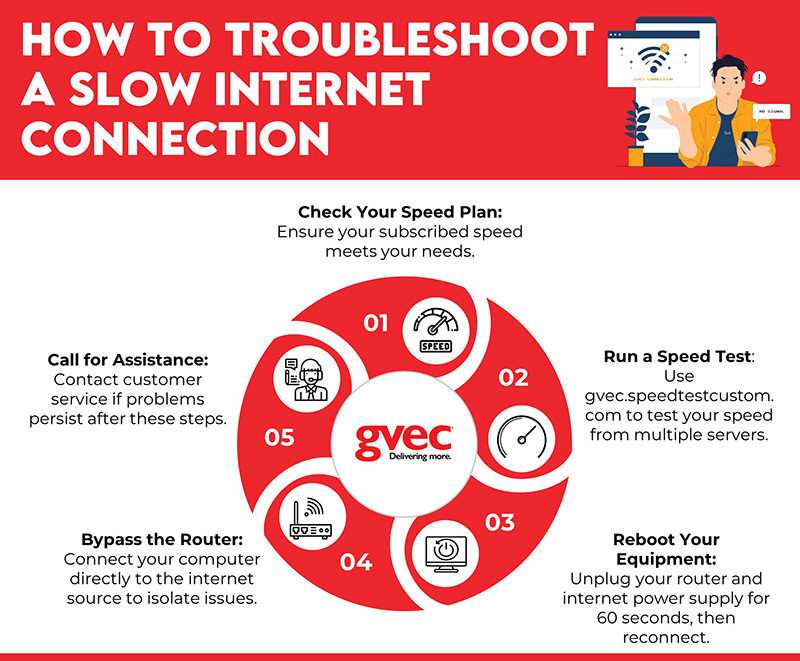
Speed Test
The first troubleshooting step we recommend is running a speed test from your computer. To be sure you’re testing from GVEC Internet Internet servers, go to gvec.speedtestcustom.com. You’ll notice there are two servers: Gonzales and Seguin. We recommend running the test from both and recording your download and upload results.
Reboot Your Equipment
If your speeds are considerably lower than your “up to” speed when running the speed tests, try cycling power. To do this, simply unplug the router and the internet service power supply. The power supply will be to the radio if you have Wireless service and from the ONT (optical network terminal) if you have Fiber. It’s important to completely disconnect power to these items by unplugging them from the outlet to successfully cycle power. You’ll need to leave these items unplugged for at least 60 seconds.
After you’ve completed rebooting your equipment and have everything plugged back in, wait a few minutes, and run your speed tests again to see if your speeds have improved.
Bypassing the Router
If after rebooting your equipment, you’re still experiencing significantly lower speeds than your “up to” speed, you can bypass the router. By doing this, you’ll be plugging the source of your internet connection directly to your computer to remove all other devices sharing the speed delivered by your internet service. This will be the most definite indicator of detecting if your speeds are within range of your speed plan.

To bypass, simply unplug the ethernet cable from the internet port of your router, and plug it directly into your computer. Run your speed tests once again to check for improved speeds.
It’s important to note, bypassing a router this way will only work if your service is configured with dynamic IP addresses. If you’ve requested static IP addresses, we recommend calling, so a customer representative can walk you through this process.
Call Us for Further Assistance
If speed tests still indicate slow speeds after attempting each of these at-home troubleshooting tips, calling customer service is your next step. Our representative will be able to look more in-depth into what might be causing the issue. They may walk you through additional troubleshooting steps to resolve the issue, or they may create a service ticket for further escalation.
Things to Keep In Mind
Any time you run speed tests, make sure you’re not connected to a VPN.
Make sure all wireless devices are disconnected from the internet before you run speed tests, so they aren’t skewing results.
Some computers/devices aren’t designed to operate with extreme speeds that come with a Fiber connection. Because of this, those devices may experience slower speeds than you expect.
We’re always here to serve you! Tech support is available 24/7 by calling 800-699-4832.