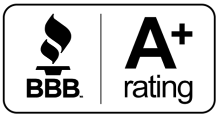GVEC Internet Internet now makes managing your home WiFi network through your GVEC Internet-rented Calix router easier than ever! Introducing the new GVEC Internet WiFi mobile app!
Got a GVEC Internet Calix Router?
Renting a GVEC Internet router already delivers the conveniences of comprehensive troubleshooting and worry-free replacement.
Now, renting a Calix router from us allows you to utilize the new GVEC Internet WiFi app. This app gives you greater control over connections to your internet with hands-on access, parental controls, and visible awareness of the people, places, and things that comprise your home network—all from an easily managed, centralized dashboard.
Dashboard
Once you set up the GVEC Internet WiFi app by registering your email address, password and Calix router, your central command center will be found on your “Dashboard.” From here, you’ll be able to conveniently check the status of your internet connection, go inside “My Network” to see your Wi-Fi and guest networks, view equipment like the router and mesh unit(s), and view the amount of bandwidth used by connected devices.
The toolbar at the bottom of the Dashboard screen gives you the ability to tailor settings for three categories: People, Places and Things.
Things
“Things” gives you a full list of all devices connected to your network. Once you’ve set up your devices in this listing, you can check them anytime by tapping into a particular one. Doing so will give you access to usage statistics, the ability to pause internet connectivity, set activity priorities and more to each specific device. You’ll need to set up your Things list before adding People and Places.
People
“People” is where you can create profiles and set controls for internet users in your household. Assigning network-connected devices to individuals will give you the ability to monitor usage, pause internet access, set time limits and more. You can add as many profiles as you want.
Places
“Places” allows you to group devices that are specifically dedicated to certain areas of the house by rooms or locations. This is a great way to organize your devices. You can set up a name and picture for each Place and then select all devices located there for quick access.
Want To Know More?
Want to know more about the new GVEC Internet WiFi app? Check the GVEC Internet WiFi App How-Tos page for informational videos.
If you don’t rent a Calix router from GVEC Internet or currently rent a GVEC Internet router other than Calix, but you’re interested in utilizing this app, give us a call at 800-699-4832, and a customer service representative will be happy to assist you.