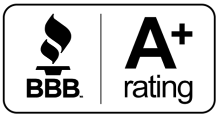Hotels, airports, coffee shops, restaurants and parks are some examples of places that tout their offerings of free-to-the-public Wi-Fi. While this is a kind gesture, sometimes public Wi-Fi doesn’t offer a very secure connection. Though there are risks of public Wi-Fi use, there are also precautions you can take to make using these connections safer.
Risks of Public Wi-Fi
One of the biggest risks posed by public Wi-Fi is that the network is open. Many times, all you have to do is choose the network, no password needed, and you’re surfing the net in “open waters.” However, as we’ve learned from many-a summer blockbuster movie, open waters are often dangerous.
The open networks of public Wi-Fi offer many opportunities for cybercriminals to initiate “man-in-the-middle” attacks. These attacks position the criminal between you and the servers you access while browsing, allowing them to gain access to you browsing traffic. This can lead them to your personal information such as payment information stored on apps and websites or even allow them to install malware on your device.
Password-Protected Public Wi-Fi
It’s important to understand, password-protected public Wi-Fi isn’t totaled guaranteed safe either. Just as honest users are simply given the password from a desk clerk or employee when they ask for it, access is granted to shady users the same way. Those not-so-honest users can then be afforded the same ungranted permissions to your personal information as mentioned above.
Precautions You Can Take
The good news is you don’t have to completely shy away from using your device when away from home. There are precautions you can take to increase your security while using public Wi-Fi.
Use Your Data
Many people use their phones or tablets while away from home. If you’re one of these people—and especially if you have an unlimited data plan from your cellular service provider—connect using your mobile data versus public W-Fi. Mobile network data is usually encrypted and therefore generally safer than the public Wi-Fi alternative.
Connect Via VPN
A VPN is a virtual private network. They’re not an internet source; they use an existing internet connection. VPNs hide your IP address and supplies an encrypted connection between your device and the VPN server. VPN software is available from downloadable apps much like antivirus and security software for personal computers and devices.
Be a Selective Surfer
One of the best tips to remember is to be cautious and conscious of what information and apps you’re opening on your phone if you do connect to public Wi-Fi. Don’t open personal or financial apps or websites. Also, don’t stay permanently logged into these types of accounts.
Check Your Settings
Sometimes convenience can be risky. While it may seem easy to save your data by allowing your mobile device to “automatically connect” to available Wi-Fi networks, this means you’re telling your device it’s okay to connect to unsecure public networks without your knowledge. Change your settings to notify you or ask before joining available networks.
Cautious Connecting and Safe Surfing!
We hope these tips help you better understand the risks public Wi-Fi networks can pose and what you can to avoid them. Providing relevant and helpful information like this is just one of the ways GVEC aims at Delivering More for our Internet customers.