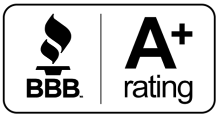Summer break offers a much-needed pause for families, but it won’t be long before the first day of class appears on the calendar. Now is the perfect time to make sure your home internet is ready.
Whether your household includes kids attending virtual classes, returning to in-person learning, or managing a hybrid schedule, modern education depends on reliable internet access. Read on to learn how to ensure your home is connected, prepared, and productive.
Evaluate Your Current Internet Speed
Start by checking your current internet speed. School-related tasks require minimum bandwidth for accessing cloud-based tools, uploading homework, and participating in video classes. The number of students and connected devices in your household will affect how much speed you need.
A minimum of 50 to 100 Mbps of download speed may support one or two students, but speeds of 200 Mbps or higher are recommended for larger families or homes with heavy device usage. If video conferencing is frequent, make sure your upload speeds are at least 10 Mbps for smooth performance.
Check for Wi-Fi Dead Zones
Fast internet isn’t helpful if your Wi-Fi signal can’t reach key areas of the home. Bedrooms, home offices, and basements often experience weak coverage, especially in larger homes or buildings with dense walls.
To improve coverage, place your router in a central location and consider adding access points, range extenders, or upgrading to a mesh Wi-Fi system. For devices that don’t need to move—like gaming systems or desktop computers—consider using wired Ethernet connections for more consistent performance.
Reliable coverage throughout the house means fewer distractions from buffering or dropped Zoom calls, helping students stay focused.
Upgrade Your Equipment
Your internet performance is only as good as the equipment delivering it. If your modem or router is more than five years old, it may not support current speed standards or Wi-Fi technology. Upgrading to a Wi-Fi 6 router or a dual- or tri-band model can improve speed and reduce congestion on busy networks.
Modern routers also offer parental controls, allowing you to manage screen time and filter content when needed.
Anticipate Device Demands
Most households now have more connected devices than ever—smartphones, tablets, laptops, TVs, and gaming consoles all compete for bandwidth. If multiple students are attending virtual classes or streaming content, basic setups can quickly become overwhelmed.
Use your router’s Quality of Service (QoS) settings to prioritize educational devices during school hours. Schedule large updates, gaming downloads, and streaming content for evenings or weekends to reduce bandwidth competition and maintain smooth performance throughout the day.
Consider Backup Solutions
Internet outages happen, whether due to service disruptions, weather events, or equipment failures. If online access is essential for school, having a backup plan is important.
Consider using a mobile hotspot through your phone or a dedicated hotspot device. With the proper security measures in place, students can also use public Wi-Fi from a library or café when necessary. Keep offline copies of assignments and learning materials on hand to minimize disruption during unexpected outages.
Monitor and Manage Usage
Ongoing network monitoring is a smart part of digital preparedness. Most routers and ISP apps allow you to track connected devices, bandwidth usage, and app activity.
This insight helps you identify performance bottlenecks, excessive streaming, or background activity that may affect speed. It also supports setting appropriate screen time limits and keeping the network running smoothly during critical school hours.
Don’t Overlook Your Digital Foundation
Back-to-school prep often focuses on school supplies, schedules, and workspace organization, but your digital setup deserves just as much attention. A strong, stable internet connection is a cornerstone of modern education.
Testing your speeds, upgrading outdated equipment, optimizing Wi-Fi coverage, and planning for interruptions now can save you time and stress later. Set your household up for a smooth, productive school year with a few strategic improvements.
We Can Help Get You Ready
GVEC Internet offers upgraded internet plans, email services, and home Wi-Fi optimization to households and businesses across South Central Texas. Contact GVEC Internet today to make sure your home internet is ready for the coming school year.