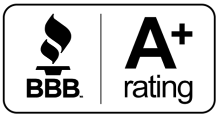Sometimes, the scorching hot summer weather can have you retreating indoors to the comfort of your home air conditioner. Having reliable Wi-Fi for activities like streaming and gaming will ensure you can be safe and entertained while relaxing indoors. Here, we’ll reveal some of our best tips for boosting your home’s Wi-Fi for optimal gaming and streaming experiences.
Wi-Fi Signal Problems
It’s pretty common for homeowners to experience a decrease in their Wi-Fi signals at different locations throughout their homes. This lack of coverage is typically the result of an unfortunate material blocking the signal. Materials known to block signals include brick, stone, mirrors, and even metal.
In some cases, having a very large home could be a problem. The signal may not be able to travel far enough to reach your upper stories when the router is located on the first level. Router placement plays a big role in the overall coverage of your Wi-Fi signal throughout your entire home.
Mesh Networks
While Wi-Fi repeaters and extenders were a common solution years ago, the modern-day equivalent is a mesh network. This uses individual pods that work as part of the entire network. These pods are great for areas of your home that have no or very little bandwidth. Each mesh network pod acts as a signal booster that captures the initial Wi-Fi signal and sends it back to the surrounding area. This allows you to extend your Wi-Fi network beyond the capabilities of your router.
Upgrading Plans
One obvious reason you may struggle when streaming apps is you simply you don’t have enough bandwidth on your plan. If you have multiple people in your home gaming or streaming at the same time, you’ll need to have adequate bandwidth for everybody to enjoy a seamless experience.
You might constantly get the loading signal when you’re trying to watch a movie or play your favorite game. If so, you may want to consider upgrading to a different internet plan that offers more bandwidth to better meet your needs.
Router Location
It’s very common for homeowners to consider convenience when it comes to placing their routers in their homes. Picking a room like a family room or computer room may seem to make sense initially. However, it’s absolutely imperative to keep your whole household layout and the coverage capabilities of your router in mind when selecting a prime location.
It’s typically best to place your router in a central location where its signal can extend outward in all directions to reach the largest amount of space. For example, let’s say that you have a two-story home. Choosing a location in the middle of your home and setting your router up off the ground, closer to the ceiling, can make a world of difference in your signal.
If your family only has televisions and gaming consoles in a particular area of your home, then consider placing your router in that area to provide the strongest signal for those activities. It can be helpful to keep your technology locations in mind when selecting your prime router location.
Rearrange Signal Blockers
Another tactic that’s free to implement is to rearrange any signal-blocking materials to your home’s exterior walls. For example, let’s say you have a big mirror on your bedroom wall. If that mirror lies between your router and where you’re trying to access your device, it could be blocking the signal. Try moving the mirror off the wall and see if the signal is boosted. If so, move the mirror to a different location.
It can be exceedingly helpful to walk around all the locations in your home where you struggle with Wi-Fi connectivity to identify any potential signal-blocking materials. Things like metal, mirrors, stone, and even concrete can all block Wi-Fi signals.
You may even want to consider rearranging your televisions or gaming systems in the room to a wall that’s closer to where your signal is coming from. The closer you can get your devices to the router, the stronger their signals will be.
Helpful Home Wi-Fi Optimization Service
GVEC Internet offers helpful home Wi-Fi optimization services for the entire Gonzales, TX area. Our technology experts can also help with all your home internet, speed testing, and email needs. Call our office staff today to schedule your next service consultation with one of our service professionals.