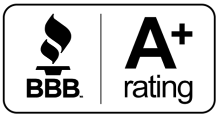Phishing Emails
Phishing emails are scams hackers and cybercriminals use to try baiting you into providing sensitive material such as credit card or account numbers, passwords, usernames, and other personal information. These emails often appear to be legitimate emails from known companies or familiar organizations, which can make them hard to recognize. And unfortunately, according to the Anti-Phishing Working Group (APWG), phishing attempts have been on the rise.
Don’t get “lured” into these scams! Here are some useful tips from GVEC Internet Internet to help you spot phishing emails and know what to do (or not do) when you catch them.
Unexpected Correspondence
This tip is perhaps the most important, as it should set off the initial red flag signaling a phishing attempt. If you receive an unexpected email asking you to verify personal or account information or to reset your account, this is likely a phishing email. Asking you to confirm information or click on links for verification or changes that you didn’t request are big indicators that the email could be malicious.
Even if the email looks like it’s from a company or person you know if you weren’t expecting it
and it’s asking for information, contact who you believe the message is from to verify its legitimacy.
The Web or Email Addresses Are Forgeries
When quickly glancing, they may look like real web or email addresses, but scammers often come up with convincing web address forgeries in attempts to trick you. Looking more carefully at the address may reveal odd spellings or typos, indicating they’re fake. Hovering over the addresses and noticing they link to an unknown address or site is also cause for suspicion.
Don’t respond to or provide any requested information if you aren’t positive the email is authentic.
Links And Attachments In The Message
Often, phishing emails include links scammers hope you’ll click on to take you to malicious sites or infect your computer with viruses or malware. They count on you clicking before thinking. Slow down to hover over the links provided. A window will pop up with the actual email address the link redirects to. If it’s not familiar to you, DO NOT click on the link!
The same goes for attachments—if you are not certain the email is legitimate, don’t open any attachments included with it.
The Panic Element
Many times, hackers make the message sound urgent to try tricking you to act before thinking. They’ll make claims of an account being compromised or state that your account will be closed if action is not taken immediately.
If you’re unsure if the message is real, contact the company it looks to come from. However, do not attempt to contact them through the links provided in the suspicious email. As stated previously, these could be malicious links, or they could link back to the hacker who may have even masked the URL to appear real.
Misspellings And Grammatical Errors
An email riddled with misspellings and grammatical errors is an obvious indicator of a phishing attempt. If you read over the email quickly, in a panic, you may miss them. Always take the time to carefully read and understand the message, noticing typos or sentences that don’t make sense.
If Certainty Lacks, Throw it Back!
Don’t get baited by scammers and hackers. Always delete any suspicious emails. Remember—if it seems fishy, it may be phishing!