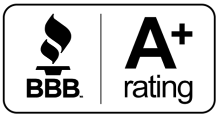If you’re passionate about online gaming, you need the fastest, lowest-latency connection possible. Even a high-speed internet plan can suffer if your home network isn’t properly configured. That’s why it’s important to optimize your setup for performance and stability. Here are five proven tips to help you game without lag or frustration.
1. Upgrade Your Router
Your internet router acts like a small computer that directs traffic across your network. If it’s outdated or not built to handle high-bandwidth activities, it can bottleneck your connection, even if you’re paying for fast service.
If you’re using an all-in-one modem/router from your ISP, consider upgrading to a high-performance standalone router. While ISP-provided units are reliable for streaming and casual use, they often lack the advanced configuration tools that benefit gamers, like customizable QoS (Quality of Service), gaming modes, or faster processors.
For best results, configure your ISP’s modem to run in bridge mode, which disables its routing function and allows your new router to take over network management entirely. This setup reduces double NAT issues and gives you full control over performance. If you need help, our team at GVEC Internet can walk you through it.
2. Use a Wired Connection
Wi-Fi is convenient, but it introduces latency and signal interference, both of which are bad news for gamers. For the most reliable performance, connect your gaming device directly to the router with an Ethernet cable. This reduces lag, stabilizes ping, and delivers maximum speeds without interruption.
3. Use a Wi-Fi Spectrum Analyzer App
If a wired setup isn’t possible, you can still improve Wi-Fi performance by selecting the best wireless channel. A Wi-Fi analyzer app helps you identify congestion from nearby networks and find open channels.
By switching your router to a less crowded channel, typically via its admin dashboard, you reduce interference and can often gain a noticeable improvement in connection speed and reliability.
4. Turn on OFDMA
Wi-Fi 6 routers support a feature called OFDMA (Orthogonal Frequency Division Multiple Access), which allows multiple devices to transmit data simultaneously. This reduces latency, particularly when several devices are active at once.
To take advantage of OFDMA, both your router and connected devices (like laptops or newer consoles) must support the Wi-Fi 6 standard. Enabling this setting won’t harm older devices, it just won’t affect them.
5. Eliminate Bandwidth Hogs
Many devices use bandwidth in the background, even when they seem idle. Smart TVs, streaming devices, cloud backups, or software updates can compete with your gaming traffic.
To minimize interference, disconnect or pause non-essential devices during your gaming sessions. You can identify what’s connected using your router’s DHCP or device list. Limiting traffic keeps your gaming experience stable and lag-free.
The Local Leader in High-Speed Internet Service
Even the most optimized network setup depends on a reliable connection. At GVEC Internet, we deliver blazing-fast fiber internet across the Guadalupe Valley with low latency and consistent uptime, perfect for gaming, streaming, and more.
Our fiber-optic network is locally built and supported, giving you faster response times and dependable service that outperforms national providers. We offer residential plans tailored to the needs of competitive gamers and casual players alike.
If you’re ready to level up your online experience, give GVEC Internet a call. We proudly serve gamers throughout Gonzales, Seguin, Schertz, and surrounding areas with fast, stable, high-performance internet.